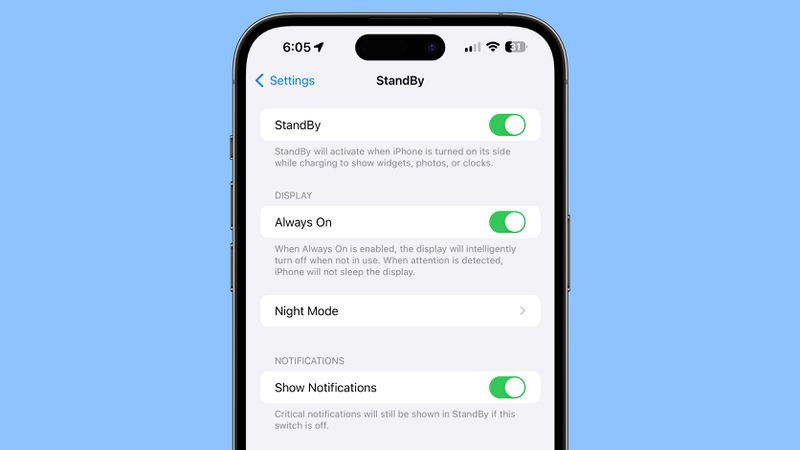Apple Releases iOS 17 Beta 2 to Developers
Apple, the renowned technology giant, has recently launched the second beta of its highly anticipated iOS 17 and iPadOS 17 updates for developers to conduct extensive testing. These updates, which are part of a major point release, come with numerous enhancements and refinements aimed at delivering a seamless user experience. In this article, we'll delve into the new features and improvements found in the second beta of iOS 17 and iPadOS 17.
The introduction of iOS 17 beta 2 marks another step forward for Apple in refining its operating system and providing developers with the tools they need to optimize their apps. With a focus on enhancing user experience and functionality, Apple has introduced several exciting changes across various areas of the system.
2. Update Screen - Providing In-Depth Information
The update screen, a feature introduced in the previous beta, has undergone further enhancements to provide users with more comprehensive information about beta software. By offering details on joining a beta program and backing up data before installing beta software, Apple ensures that users can make informed decisions while participating in the testing phase.
3. App Tips - Unveiling Hidden Functionality
To enhance the user experience, various Apple-designed apps now incorporate a helpful tips feature. For instance, within the Messages app, users can discover a useful tip on sending messages by utilizing Siri's voice recognition instead of traditional typing methods. This feature empowers users with the knowledge to utilize the apps to their full potential.
4. Location Settings - Introducing MicroLocation Option
The Location privacy options within the System Settings section have received an update. A new "MicroLocation" option has been introduced, although Apple has yet to provide specific details regarding its functionality. Simultaneously, the App Clips Location Confirmation and Standby Clock Faces options have been removed, streamlining the user interface.
5. Messages Check In - Enhanced Data Options
Apple has made adjustments to the data options within the Messages section of the Settings app, specifically for the Check-In feature. The options have been rephrased as "Full" and "Limited" instead of "Current location only" and "All locations visited." "Limited" data encompasses the current location, battery and network signal details, while "Full" includes all limited data along with the route traveled, the location of the last iPhone unlock, and Apple Watch removal.
6. Music App - Crossfade Functionality and Stability
In this beta, Apple has resolved an issue related to the Settings app crashing when users activate Crossfade for Apple Music. Furthermore, users now have the flexibility to customize the length of the Crossfade feature according to their preferences, enhancing their overall music streaming experience.
7. StandBy - Improved Notification Management
A new option allows users to disable notifications during StandBy mode. Although notifications classified as "Critical" will still be delivered, this feature grants users greater control over the interruptions they may receive while their device is in StandBy mode.
8. Apple Music Widgets - Diverse Size Options
To cater to user preferences and customization, Apple has expanded the size options available for Apple Music widgets. Users can now choose from a variety of widget sizes, allowing them to personalize their home screens with their favorite music-related content.
9. Conclusion
The second beta of iOS 17 and iPadOS 17 brings significant improvements and new features to Apple's operating system. With enhancements to the update screen, app tips, location settings, messages check-in, music app crossfade functionality, StandBy mode, and Apple Music widgets, users can expect a more seamless and personalized experience. Developers can take advantage of these updates to optimize their apps and provide users with enhanced functionality.
FAQs
-
What is iOS 17 beta 2? iOS 17 beta 2 is the second beta release of the iOS 17 operating system by Apple. It allows developers to test and optimize their apps before the official release to the general public.
-
How can developers access iOS 17 beta 2? Developers can access iOS 17 beta 2 by enrolling in Apple's developer program and downloading the beta software from the Apple Developer website.
-
What are the new features in iOS 17 beta 2? iOS 17 beta 2 introduces various enhancements, including improvements to the update screen, app tips, location settings, messages check-in, music app crossfade functionality, StandBy mode, and Apple Music widgets. These features aim to enhance user experience and provide more customization options.
-
Can I customize the length of Crossfade in Apple Music? Yes, in iOS 17 beta 2, Apple has introduced the ability to customize the length of the Crossfade feature in Apple Music. Users can now set the desired duration according to their preferences.
-
How can I disable notifications during StandBy mode? iOS 17 beta 2 introduces a new option that allows users to disable notifications during StandBy mode. By toggling off this feature, users can have greater control over the interruptions they receive when their device is in StandBy mode.